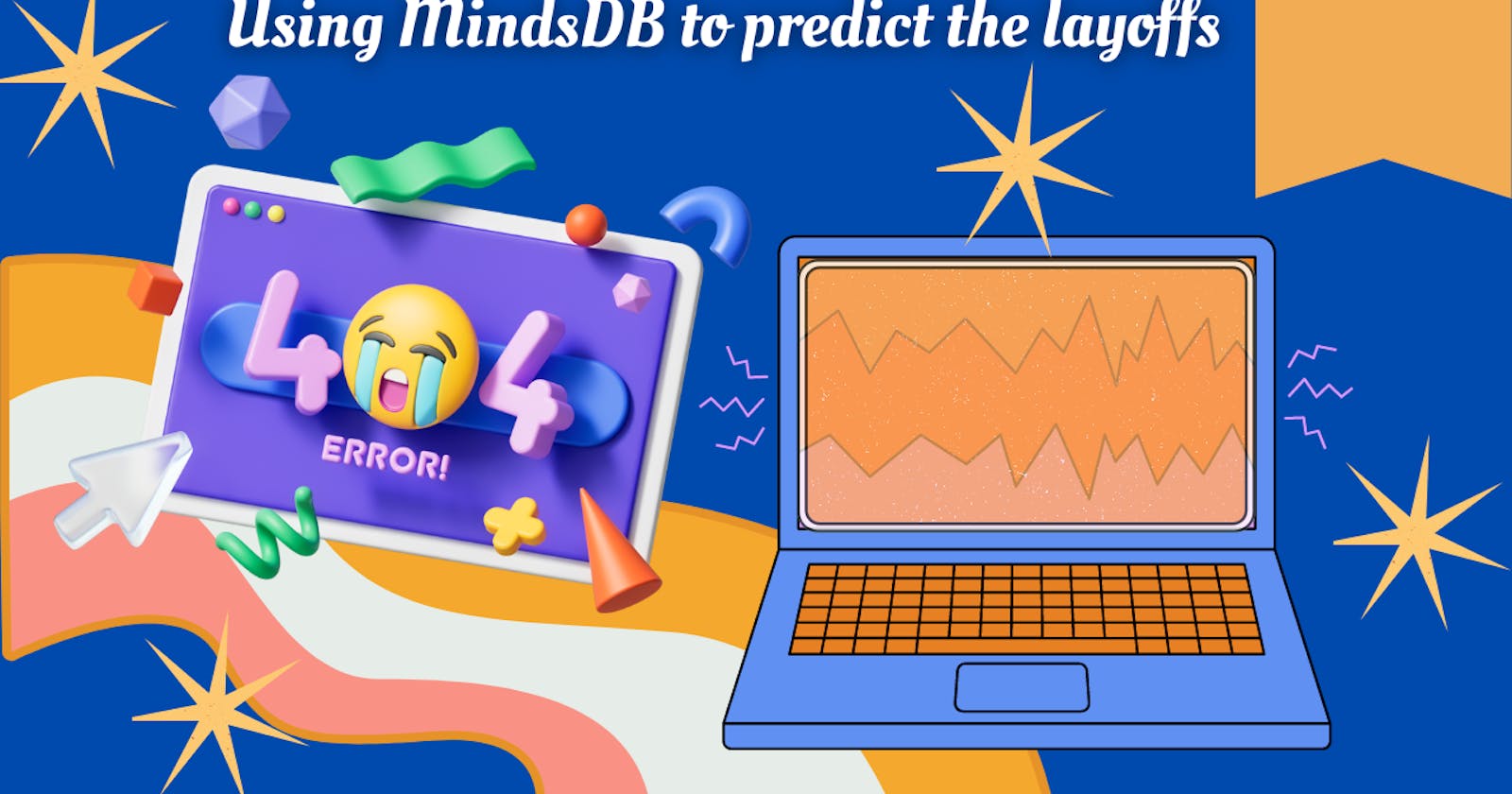Table of contents
Overview
As someone who was completely new to the world of Machine Learning, stumbling upon the Hashnode MindsDB hackathon was a true game-changer. Initially, I was unsure if I could participate, let alone create a successful project that could stand out among so many others. But with some determination and a willingness to learn, I embarked on a journey that would take me from a novice to an up-and-coming Machine Learning enthusiast.
Through countless hours of research, trial, and error, and plenty of head-scratching, I am proud to present my Layoff Prediction Model - a tool that can predict the likelihood of layoffs in a company by analyzing its financial and core structure data. This project has been a labor of love and an opportunity for me to stretch my limits and push beyond my comfort zone. It has been both exhilarating and challenging to dive into a new field and to see the potential impact that Machine Learning can have on real-world issues.
Prerequisite
Knowledge of Machine Learning: Although you don't need to be an expert in machine learning to use MindsDB, it's important to have a basic understanding of machine learning concepts like data preprocessing, model selection, and evaluation.
Data: You'll need access to a dataset that you can use to train and test your machine-learning model. The dataset should be in a format that MindsDB supports, such as CSV, Excel, or SQL.
MindsDB Account: You'll need to sign up for a MindsDB account to use the MindsDB Cloud Editor and train machine learning models using MindsDB's AutoML capabilities.
Basic SQL Knowledge: You should have a basic understanding of SQL or be willing to learn it, as MindsDB's query language is similar to SQL.
Python Knowledge (Optional): If you want to use MindsDB's Python API or write custom code to work with your machine-learning models, you should have a basic understanding of Python.
Overall, the prerequisites for working with MindsDB are fairly minimal. With a little bit of knowledge and the right dataset, you can get started with building machine-learning models quickly and easily.
Process
One such dataset that caught my attention is the "Layoffs Data 2023" by TheAkhilB. This dataset contains information on layoffs from various companies in 2022. It includes details such as the company name, industry, number of layoffs, and the reason for the layoffs.
Using this dataset, we can explore the reasons for layoffs, which companies are more likely to lay off employees, and predict the likelihood of future layoffs in different industries. To accomplish this, we can use a machine learning model that can learn from the data and make predictions based on the patterns it finds.
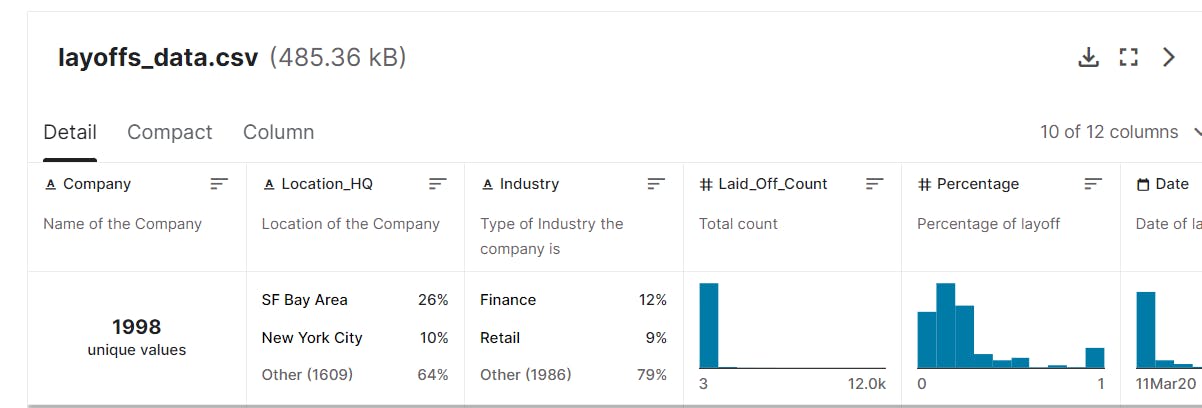
To start with, we need to import the dataset into a programming environment such as Python, R, or Jupyter Notebook. We can then perform some initial data exploration to get a better understanding of the data. For instance, we can use Python's Pandas library to load the data into a data frame and perform some basic data analysis such as calculating the total number of layoffs in each industry.
Once we have a good understanding of the data, we can then start building a predictive model using a machine learning library such as sci-kit-learn. We can split the data into training and testing sets, train the model on the training set, and then test its accuracy on the testing set.
{
"Company Name": "ABC Corp",
"Industry": "Finance",
"Reason": "Financial Loss"
}
Awesome MindsDB
To make this process even easier, we can use the MindsDB cloud editor, which provides an intuitive interface for building and deploying machine learning models. MindsDB also supports various data sources, including CSV files, which makes it easy to import the "Layoffs Data 2023" dataset.
To get started with MindsDB, we first need to create an account on the MindsDB website. Once we have an account, we can create a new project and import the dataset into the project. MindsDB will automatically detect the data types and provide a summary of the dataset, including the number of records and columns.
SELECT
Industry,
SUM(`Number of Layoffs`) AS `Total Layoffs`
FROM
`Layoffs Data 2022`
GROUP BY
Industry
Next, we can create a predictive model by selecting the target variable (in this case, the number of layoffs) and the features (such as the industry, reason, and company name). MindsDB will automatically generate a machine-learning model based on the selected features and target variables.
We can then test the accuracy of the model by running it on the testing set and comparing the predicted values to the actual values. MindsDB provides various metrics to evaluate the accuracy of the model, such as the R-squared score and the mean absolute error.
SELECT
CompanyName,
FinancialHealthIndex,
OperatingMargin,
DebtToEquityRatio,
IndustryType,
__target__ as LayoffPrediction
FROM
layoffs_data_2022
PREDICT
LayoffPrediction
USING
model layoff_model;
Using the MindsDB cloud editor, we can also visualize the data and the model predictions, which can help us gain insights into the data and improve the model's accuracy. For instance, we can plot a scatter plot of the actual number of layoffs against the predicted number of layoffs, which can help us identify any patterns or outliers in the data.
Conclusion
Participating in this hackathon has been an inspiring and emotional journey for me. It has taught me that with the right attitude, even the most daunting tasks can be conquered.
I am happy about the partnership between Hashnode and MindsDB that brought about this incredible hackathon. The event was a great opportunity to learn about machine learning tech and expand my skill set.